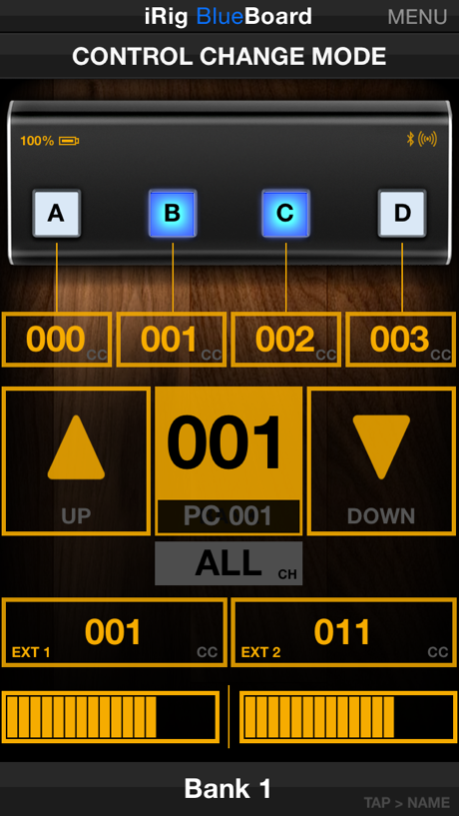iRig BlueBoard 1.0.4
Continue to app
Free Version
Publisher Description
THE IRIG BLUEBOARD APP FOR IPHONE, IPAD, AND IPOD TOUCH, WORKS IN TANDEM WITH IK’S NEW IRIG BLUEBOARD, THE FIRST WIRELESS MIDI PEDALBOARD FOR IOS AND MAC, CONTROLLING THE SETUP AND CONFIGURATION OF THE HARDWARE UNIT.
The iRig BlueBoard pedalboard features 4 backlit footswitches that let you change banks and presets, and control parameters in any Core MIDI-compatible app (like AmpliTube or SampleTank) from up to 10 meters away. It’s also equipped with 2 expression pedal inputs that let you connect pedals (not included) and control continuously variable parameters like wah and volume.
This app allows the communication between the iRig BlueBoard controller and any Core MIDI apps running on your iOS device. Also, iRig BlueBoard app lets you setup the hardware unit, and configure its 32 banks of settings for iRig BlueBoard’s 4 footswitches. Setup the MIDI parameters you want to control, switch between the PROGRAM CHANGE and CONTROL CHANGE operating modes, set the MIDI channel iRig BlueBoard will transmit on, browse and rename banks, browse patches in Core MIDI apps, and much more.
iRig BlueBoard features:
- Compatibility with any Core MIDI compatible app
- Dual Mode operation (Program Change or Control Change mode)
- Editable MIDI assignments for each pad
- Selectable MIDI Channel
- External Controllers Calibration
- Pads Backlight regulation
- Battery life indicator
- Bluetooth signal strength indicator
More apps information:
www.ikmultimedia.com/irigblueboardapp
www.amplitube.com
www.amplitube.com/hendrix
www.amplitube.com/slash
www.amplitube.com/fender
www.ikmultimedia.com/vocalive
www.sampletank.com
Accessories information:
www.irigblueboard.com
www.irigpro.com
www.irighd.com
www.amplitube.com/irig
www.irigstomp.com
www.irigmidi.com
Mar 30, 2016
Version 1.0.4
This app has been updated by Apple to display the Apple Watch app icon.
Updated compatibility with iRig BlueBoard firmware 1.5.2.
About iRig BlueBoard
iRig BlueBoard is a free app for iOS published in the Audio File Players list of apps, part of Audio & Multimedia.
The company that develops iRig BlueBoard is IK Multimedia US, LLC. The latest version released by its developer is 1.0.4.
To install iRig BlueBoard on your iOS device, just click the green Continue To App button above to start the installation process. The app is listed on our website since 2016-03-30 and was downloaded 24 times. We have already checked if the download link is safe, however for your own protection we recommend that you scan the downloaded app with your antivirus. Your antivirus may detect the iRig BlueBoard as malware if the download link is broken.
How to install iRig BlueBoard on your iOS device:
- Click on the Continue To App button on our website. This will redirect you to the App Store.
- Once the iRig BlueBoard is shown in the iTunes listing of your iOS device, you can start its download and installation. Tap on the GET button to the right of the app to start downloading it.
- If you are not logged-in the iOS appstore app, you'll be prompted for your your Apple ID and/or password.
- After iRig BlueBoard is downloaded, you'll see an INSTALL button to the right. Tap on it to start the actual installation of the iOS app.
- Once installation is finished you can tap on the OPEN button to start it. Its icon will also be added to your device home screen.